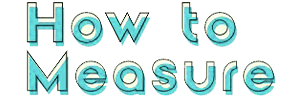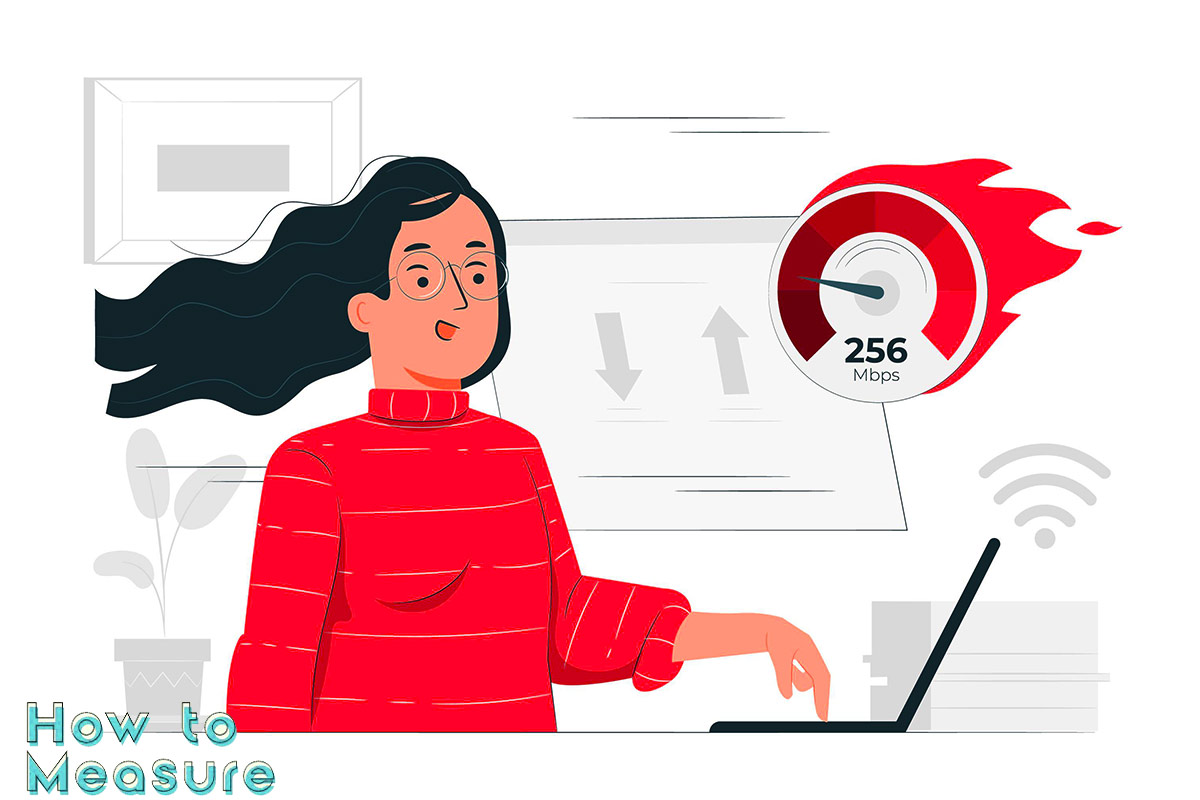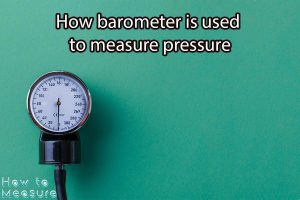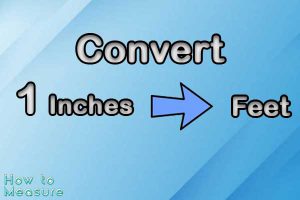A reliable and fast internet connection is essential in today’s digital world. A slow internet connection can be incredibly frustrating whether you’re streaming movies, playing online games, or working from home. In this article, we’ll explore how to measure your internet speed and understand the factors that affect it. We’ll also look at a good internet speed and how to improve it and troubleshoot slow speeds. Finally, we’ll discuss bandwidth throttling and how to use a speed test tool to measure your internet speed.
What is Internet Speed?
Internet speed, or bandwidth, measures how quickly data can be transferred over a network connection. It is measured in megabits per second (Mbps) and is typically used to describe the speed of an internet connection. Generally, the higher the Mbps, the faster the connection. Measuring your internet speed is essential in understanding your internet connection and ensuring you get the most out of it. Knowing how to measure your internet speed can help you troubleshoot any issues you may be having with your connection and make sure you are getting the rates you are paying for.
How to Test Internet Speed?
Measuring your internet speed is essential in understanding your connection and troubleshooting any issues that may arise. There are several ways to test your internet speed, including using a speed test tool, checking your router’s settings, and using a bandwidth throttling tool.
Speed Test Tool
A speed test tool is a web-based application that allows you to measure your internet speed. It works by sending a small amount of data to a server and then measuring the time it takes for the data to travel back to your computer. The test results will give you an accurate measure of your download and upload speeds.
Check Router Settings
If you have internet connection issues, check your router’s settings. You can do this by accessing the router’s web interface and looking for the “Internet Speed” or “Bandwidth” settings. Here, you can adjust the speed of your connection and see if it improves your internet speed.

Bandwidth Throttling Tool
A bandwidth throttling tool is a software application that allows you to limit the amount of data that is sent or received over your internet connection. This can be useful if you are trying to conserve bandwidth or if you are having issues with your internet speed.
Reading Speed Test Results
Once you run a speed test, you must interpret the results. The results will typically show your download and upload speeds and the latency of your connection. It is important to note that the results may vary depending on the time of day and the number of users on the network.
Using a Speed Test Tool
A speed test tool is the easiest way to measure your internet speed. All you need to do is visit a website with a speed test tool and follow the instructions. Once the test is complete, you will be able to see your download and upload speeds and the latency of your connection.
Measuring your internet speed is essential in understanding your connection and troubleshooting any issues that may arise. By using a speed test tool, checking your router’s settings, and using a bandwidth throttling tool, you can accurately measure your internet speed and determine if any issues need to be addressed.
What Factors Affect Internet Speed?
- Distance from the Internet Service Provider (ISP): The further away you are from your ISP, the slower your internet connection will be.
- Number of Devices Connected: The more devices connected to your internet connection, the slower the link will be.
- Type of Connection: Different types of internet connections will have different speeds. For example, a fibre-optic connection will be faster than a DSL connection.
- Quality of Equipment: The quality of your modem and router can affect your internet speed.
- Network Congestion: If many people use the same network, it can slow down your connection.
- Security Software: Security software such as firewalls and antivirus programs can slow down your connection.
- Network Protocols: Different network protocols can affect your internet speed.
- Interference: Physical objects such as walls and furniture can interfere with your connection and slow it down.
- ISP Limitations: Your ISP may limit the speed of your connection.
- Weather: Weather conditions can affect your internet speed.
What is a Good Internet Speed?
In today’s digital age, internet speed plays a crucial role in our daily lives. Whether you’re streaming videos, working from home, or gaming online, having a good internet speed is essential for a seamless online experience. But what exactly constitutes a “good” internet speed? The answer to this question depends on your specific needs and online activities.
Types of Internet Speeds:
Internet speed is typically measured in megabits per second (Mbps) and can vary widely depending on your location, internet service provider (ISP), and the type of connection you have. Here are the common categories of internet speeds:
-
Basic Speeds (1-25 Mbps): These speeds are suitable for light internet usage, such as browsing websites, checking emails, and using social media. Basic speeds are generally sufficient for a single user or a small household with minimal online demands.
-
Standard Speeds (25-100 Mbps): Standard speeds are ideal for most households. They support activities like streaming high-definition (HD) videos, online gaming, and video conferencing for multiple users simultaneously.
-
High-Speed Internet (100-500 Mbps): High-speed internet is well-suited for larger households with multiple users who engage in bandwidth-intensive activities. It allows for 4K video streaming, fast downloads/uploads, and lag-free gaming.
-
Gigabit Speeds (1,000 Mbps or 1 Gbps): Gigabit internet is the fastest widely available residential connection. It’s perfect for power users, large families, and anyone with heavy-duty internet needs, including 4K or 8K streaming and large file transfers.
Determining a Good Internet Speed:
To determine what constitutes a good internet speed for your needs, consider the following factors:
-
Usage: Assess your typical online activities. Are you a casual web surfer, a video streamer, a remote worker, or a competitive online gamer? Different activities have varying speed requirements.
-
Number of Users: How many people will be using the internet simultaneously in your household? More users mean a higher demand for bandwidth.
-
Devices: The number of devices connected to your network matters. Smartphones, tablets, smart TVs, laptops, and IoT devices all share your internet bandwidth.
-
Streaming Quality: If you stream video content, the resolution matters. Standard definition (SD) requires less speed than high definition (HD) or ultra-high definition (4K) streaming.
-
Upload vs. Download Speed: Some activities, like video conferencing and online gaming, benefit from faster upload speeds. Most internet plans offer faster download speeds than upload speeds.
-
Future Needs: Consider your future needs. As technology evolves, your internet speed requirements may increase.
Factors Affecting Internet Speed:
Several factors can affect your actual internet speed, even if you have a plan with a certain Mbps rating:
-
Network Congestion: During peak usage times, such as evenings when many people are online, your internet speed may slow down due to network congestion.
-
Wired vs. Wireless: Wired connections (Ethernet) generally offer more stable and faster speeds than wireless (Wi-Fi) connections, which can be influenced by interference and distance from the router.
-
ISP Quality: The reliability and quality of your ISP can impact your internet speed. Different providers offer varying levels of service quality.
-
Equipment: The quality and capability of your modem and router can affect your internet speed. Outdated equipment may limit your connection speed.
Ultimately, a good internet speed is one that meets your specific online needs and provides a reliable and consistent experience. It’s essential to evaluate your requirements and select an internet plan that matches your usage patterns to ensure that you get the most out of your online activities. If you’re unsure about your internet speed, you can run a speed test to check your current connection’s download and upload speeds, which can help you determine if an upgrade is necessary.
How to Improve Internet Speed?
Improving your internet speed is possible, but it depends on your connection type. If you have a broadband connection, there are several steps you can take to increase your speed. Here are some tips to help you get the most out of your internet connection:
- Check your internet connection speed. Use a speed test tool to measure your current internet speed and compare it to the advertised rate of your internet service provider.
- Check your router. Make sure your router is up to date and properly configured. You can also try changing the wireless channel to reduce interference from other wireless networks.
- Update your computer. Make sure your computer’s operating system and software are up to date. This will help ensure that your computer is running optimally and not slowing down your connection.

- Close unused programs. Unused programs can use up valuable bandwidth and slow down your connection. Close any programs you’re not using to free up bandwidth.
- Use a wired connection. Use a wired connection instead of a wireless connection. Wired connections are typically faster and more reliable than wireless connections.
- Contact your internet service provider. If you’ve tried all the above steps and still need to get the speed you need, contact your internet service provider to see if they can help.
Following these steps can improve your internet speed and get the most out of your connection. With the right tools and techniques, you can measure your internet speed and ensure you get the best performance from your relationship.
How to Troubleshoot Slow Internet Speed?
Slow internet speed can be frustrating, but there are a few steps you can take to troubleshoot the issue. First, check to make sure your internet connection is working correctly. You may need to check your computer’s settings, such as firewall and antivirus programs, to ensure they are not blocking or slowing down your connection. You can also check your router settings to ensure they are configured correctly. If you still have issues, contact your internet service provider (ISP) to see if they can help. You can use a speed test tool to measure your internet speed to get an accurate connection reading. This will help you determine if your internet speed is what it should be or if any issues need to be addressed.
What is Bandwidth Throttling?
Bandwidth throttling is used by Internet Service Providers (ISPs) to regulate the amount of data that can be transferred over a network. This process is often used to reduce the amount of bandwidth used by specific applications or websites or to reduce the amount of data that can be transferred in a given period. Bandwidth throttling can affect how quickly you can measure your internet speed, as it can slow down the speed of your connection. To ensure that you get the most accurate results when measuring your internet speed, it is essential to ensure your ISP is not throttling your bandwidth.
What is a Speed Test?
A speed test is a tool used to measure the speed of an internet connection. It measures the time data travels from a user’s computer to a server and back again. This time is measured in milliseconds, and the result is known as the ping rate. The speed test also measures the download and upload speeds of the connection, which are measured in megabits per second (Mbps). With a speed test, users can calculate how to measure their internet speed and identify any issues causing slow speeds.
How to Read a Speed Test Result?
Reading a speed test result is essential to measuring your internet speed. Knowing how to interpret the results of a speed test can help you identify any issues that may be affecting your connection and help you make decisions about how to improve your internet speed.
When you run a speed test, the results will include several metrics, such as download speed, upload speed, latency, and jitter. Each of these metrics provides essential information about your connection and can help you understand how well your internet performs.
Download speed is the most critical metric for measuring your internet speed. This is the rate at which data is transferred from the internet to your device. It is usually measured in megabits per second (Mbps). The higher the download speed, the faster your internet connection will be.
Upload speed is the rate at which data is transferred from your device to the internet. It is also measured in megabits per second (Mbps). The higher the upload speed, the faster your internet connection will be.

Latency is the time it takes for data to travel from your device to the internet and back. It is measured in milliseconds (ms). The lower the latency, the better your internet connection will be.
Jitter is the variation in latency. It is measured in milliseconds (ms). The lower the jitter, the better your internet connection will be.
When reading a speed test result, it is essential to remember that the results may vary depending on the time of day, the type of connection you are using, and the number of people using the internet simultaneously. It is also important to note that the results of a speed test may only be accurate if the test is performed correctly.
By understanding how to read a speed test result, you can better understand how your internet connection is performing and make decisions about how to improve your internet speed. Knowing how to measure your internet speed can help ensure you get the best possible link and experience.
How to Use a Speed Test Tool?
A speed test tool is an easy and effective way to measure your internet speed. Speed test tools are available online and can be used to calculate your internet connection’s download and upload speeds. To use a speed test tool, visit the tool’s website, enter your location, and click “Start Test.” The device will then measure the speed of your internet connection and provide you with a result. The result will include your relationship’s download and upload speeds and other information, such as latency and jitter. To get the most accurate result, ensuring that no other applications or devices are using your internet connection while the test is running is essential. Additionally, you should ensure that your computer is connected to the internet via a wired connection, as wireless connections can affect the accuracy of the result. Once the test is complete, you can compare the results to the recommended speeds for your internet service provider to determine if your connection is performing as expected.
Conclusion
In conclusion, measuring internet speed is an essential step in ensuring that our internet connection delivers the momentum we are paying for. There are a variety of online tools available that can help measure internet speed accurately, including web-based applications and smartphone apps. Such tests determine the speed of your internet connection in terms of Mbps (megabits per second) for both download and upload speeds. Various factors can affect Internet speed, such as the number of devices connected to the network, internet service provider (ISP), physical distance from the server, and the type of internet service being used (wired or wireless). Regularly testing internet speed and identifying any problems can help optimize connection, achieve faster downloads and uploads, and enhance overall productivity. By understanding and monitoring internet speed, we can get the most out of our internet connection and make informed decisions about upgrading or switching to a different ISP to enhance internet connectivity.