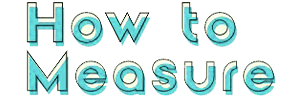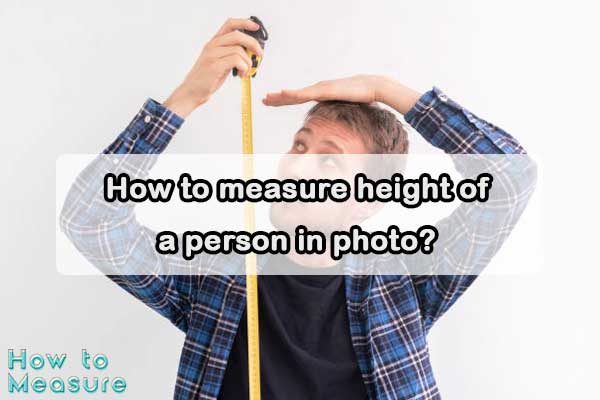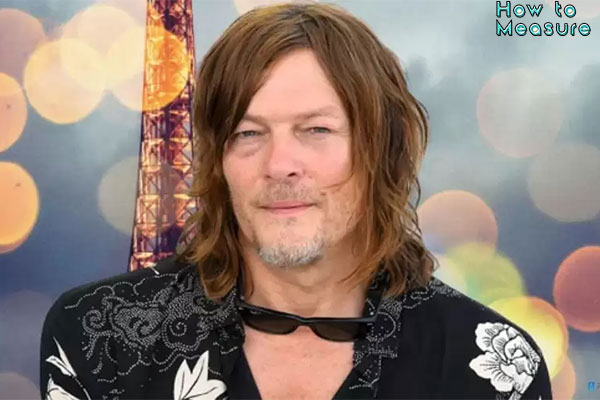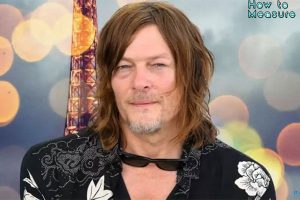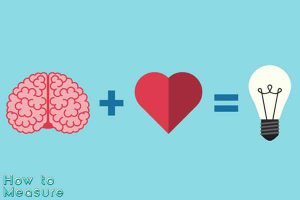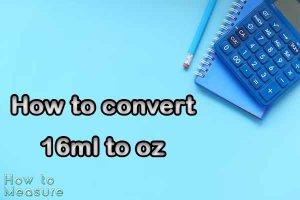Measuring the height of a person from a photograph is an intriguing yet complex task, often required in fields like forensic science, photography, and graphic design. Unlike using physical tools like a measuring tape, estimating height from an image involves understanding the intricacies of perspectives, angles, and camera distortions. This article aims to simplify this process, providing practical guidance on using reference points, adjusting for photographic variables, and choosing the right tools for accurate measurement. Whether for professional or personal interest, learning to measure human height in photos can be a useful and engaging skill. Let’s explore how to navigate this challenge effectively.
How Perspective and Proportions Affect Height Measurement in a Photo
Understanding perspective and proportions is crucial when measuring the height of a person in a photograph. These two elements play a significant role in how we perceive dimensions and spatial relationships in a two-dimensional frame.
Perspective: The Key to Perceived Size
Perspective is the way in which objects appear to the eye based on their spatial attributes or their dimensions and the position from which they are viewed. In photography, perspective can dramatically alter how the height of a person appears. For example:
- Angle of View: A photo taken from a lower angle can make the person appear taller, while one taken from a higher angle can make them seem shorter.
- Distance from Camera: Objects closer to the camera appear larger than those farther away. So, a person standing closer to the camera will look taller compared to objects or people in the background.
Proportions: Comparing to Known Sizes
Proportions involve comparing the size of one part of the subject to another or to another object of known size in the same photo. This comparative method helps in estimating height:
- Relative Sizing: By comparing a person’s height with objects of known size nearby (like a standard door, which is usually around 80 inches tall in the U.S.), you can estimate their height.
- Internal Proportions: Familiarity with human body proportions (like the average height of a head being about 1/8 of total height) can also serve as a reference for measurement.
Challenges to Consider
- Lens Distortion: Certain camera lenses can distort images, making objects appear taller or shorter than they actually are.
- Positioning and Posture: The way a person stands (whether they are slouching or standing straight) can affect how their height is perceived in a photo.
Overcoming Perspective and Proportion Challenges
To mitigate these challenges, always try to:
- Use a reference object in the photo whose dimensions are already known.
- Consider the camera angle and attempt to take or find images shot at a neutral eye level for more accurate height estimations.
- Apply knowledge of human body proportions to gauge relative sizes.
While perspective and proportions can introduce complexities in measuring heights from photographs, an understanding of these concepts along with careful analysis can lead to surprisingly accurate results. By paying attention to the camera angles, distances, and using reliable reference points within the image, the apparent distortions of height in photos can be effectively deciphered and calculated.
Tools and Apps for Measuring Height in Images
In the quest to accurately measure the height of a person in a photograph, various tools and software applications have been developed to simplify this process. These range from basic photo editing tools to advanced software specifically designed for measurement purposes. Here’s a look at some of these helpful tools and apps:
1. Photo Editing Software (e.g., Adobe Photoshop)
- Capabilities: These programs often have built-in rulers and guides that can be used to make relative measurements in a photo, especially if you have a reference object of a known size in the same image.
- Usage: By using the scale tool and setting the scale based on a known reference (like an item or mark within the image), you can estimate the height of a person.
2. Specialized Measurement Software (e.g., ImageJ, PhotoModeler)
- Functionality: These tools are more sophisticated and are specifically designed for making measurements in images. They can analyze dimensions and proportions with greater precision.
- Application: Useful in fields like forensic analysis, archaeology, and medical imaging, these tools require some understanding of photogrammetry principles.
3. Mobile Apps (e.g., EasyMeasure, MeasureKit)
- Convenience: Many mobile apps use augmented reality (AR) and camera input to measure objects and spaces, including people’s heights.
- How They Work: These apps often allow you to point your camera at a person, and using AR technology, they estimate the height based on camera angle, perspective, and pre-calibrated measurements.
4. Online Tools and Converters
- Availability: There are also various online tools that can help with basic image measurement tasks, especially if the task is straightforward and the user provides the scale.
- Usage: After uploading an image with a known reference size, these tools can estimate the height of a person in the image.
5. Dedicated Photogrammetry Software
- Advanced Analysis: For more complex and detailed measurements, professional-grade photogrammetry software can be used. These are particularly useful in scientific, investigative, and creative industries.
- Features: They offer detailed analysis, taking into account various photographic factors and allowing for highly accurate measurements.
Considerations for Use
- Accuracy: The accuracy of measurements depends heavily on the quality of the image and the tool’s ability to interpret perspective and scale.
- Ease of Use: While some apps are user-friendly and designed for the general public, professional software might require training and a deeper understanding of photographic analysis.
- Purpose: The choice of tool should be guided by the purpose of measurement — simpler tools for everyday use and more sophisticated software for professional needs.
Regardless of the tool you choose, understanding the underlying principles of photography, perspective, and proportion is essential for accurate height measurement in photos. These tools and apps are aids that, when used correctly, can significantly enhance the precision and ease of such measurements.
Step-by-Step Guide to Measure the Height of a Person in a Photo
Measuring someone’s height in a photograph can be a detailed task, requiring attention to various factors like perspective, proportions, and the tools at hand. Here’s a structured approach to guide you through the process:
Step 1: Choose the Right Photograph
- Clarity and Angle: Select a clear photo where the person is standing straight, preferably with a full-body view. The camera angle should be as direct as possible, avoiding steep angles that can distort the height.
- Background Objects: If the photo includes objects of known dimensions (like a door or a chair), it can help in making relative measurements.
Step 2: Set Up Your Measuring Tool
- Depending on your preference, choose a tool or an app. For basic needs, photo editing software with a ruler tool (like Adobe Photoshop) can work. For more accuracy, consider specialized measurement software.
Step 3: Establish a Scale
- Reference Object: If the photo includes an object of known size, use it to set a scale. For instance, if there’s a standard door (around 80 inches tall) in the image, and it’s of similar depth as the person, use it as a reference.
- Inserting Scale: In your chosen software, input the reference object’s actual height to correlate the photo’s scale with real-world measurements.
Step 4: Measure the Height
- Draw a Line: Using your tool’s measuring function, draw a line from the base (feet) to the top of the person’s head.
- Calculate: The software should display the measurement based on the scale set. If using a manual method, calculate the person’s height relative to the reference object’s known height.
Step 5: Adjust for Perspective and Distortions
- Check Angles: If the photo was taken at an angle, or if the person isn’t standing straight, make adjustments accordingly. This might require some estimation.
- Account for Camera Distortions: Be mindful of any lens distortion that could affect the measurements, especially in wide-angle shots.
Step 6: Cross-Verify (If Possible)
- Use Multiple Photos: If available, measure the height in several different photos and compare the results for consistency.
- Apply Internal Proportions: Understand and apply human body proportions (like the average head-to-body ratio) for additional verification.
Step 7: Record Your Measurement
- Document the Results: Note down the final measured height, along with any assumptions or adjustments you made during the process.
Tips for Accurate Measurements
- Direct Perspective: Whenever possible, use images where the camera is at the same level as the middle of the subject’s body, reducing perspective distortion.
- Consistent Lighting: Avoid shadows that can obscure the feet or top of the head, which are crucial for accurate height measurement.
- Clear Posture: Ensure the subject isn’t slouching or bending, as this affects height.
Conclusion
Measuring a person’s height in photo requires careful consideration of several factors, from the photo selection and tools used to understanding and correcting for photographic distortions. While there’s often a need for approximation, especially in less controlled scenarios, following these steps can significantly increase the accuracy of your measurements. Remember, practice and familiarity with different scenarios enhance precision over time.