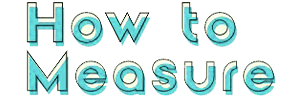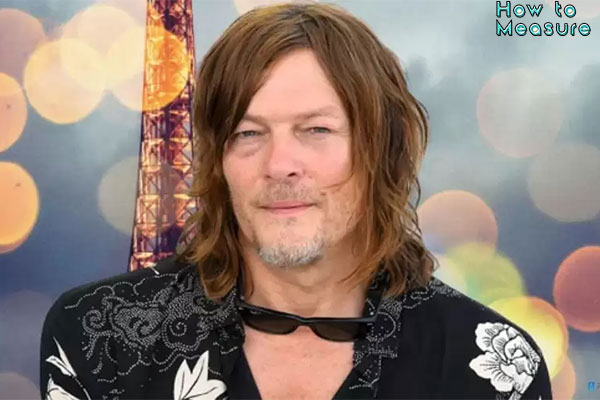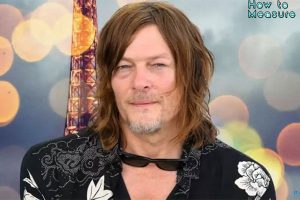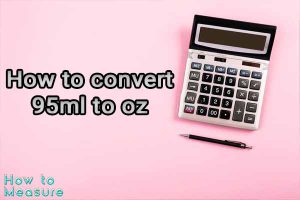Understanding TV Sizes:
TV size refers to the diagonal measurement of a TV screen, which is the length from one corner of the screen to the opposite corner. It is typically measured in inches and is the most common way of referring to the size of a TV.
Importance of TV Size:
The size of a TV can significantly affect the viewing experience. A larger TV screen can provide a more immersive and enjoyable experience, especially for watching movies or sports. However, choosing a TV size that fits well in your living space and doesn’t overpower the room is essential.
Measuring TV Viewing Distance:
The recommended viewing distance for a TV is also related to its size. A giant TV should be viewed from a farther distance, while a smaller TV can be viewed from a closer distance. Choosing a TV size and viewing distance is recommended to provide the best balance between immersion and comfort.
Choosing the Right TV Size:
When choosing a TV size, it is crucial to consider factors such as the size of your living space, the distance you will be viewing from, and the type of content you will be watching. It is also essential to consider the TV’s resolution, as a larger screen can make lower-resolution content appear less sharp.
How to Measure TV Screen Size?
Measuring the screen size of a TV is a simple process that can be done using a tape measure or ruler. The screen size of a TV is determined by measuring the diagonal distance from one corner of the screen to the opposite corner. It is important to measure only the screen, not the surrounding bezel or frame.
Here is a step-by-step guide to measuring your TV’s screen size:
- Locate the corners of the TV screen.
- Measure the distance between the screen’s top left corner and the bottom right corner.
- Record the measurement in inches.
It is important to note that the screen size measurement is the diagonal distance, not the screen’s width or height. To determine the width and height of a TV screen, it is necessary to know the aspect ratio of the TV. The aspect ratio of a TV can typically be found in the specifications or manual that came with the TV.
By measuring the TV screen size, you can ensure that you choose a TV that fits well in your living space and provides the best viewing experience.
The Importance of Aspect Ratio in TV Size
Aspect ratio refers to the proportion between the width and height of a TV screen. It is an essential factor to consider when choosing a TV size, as it affects how content is displayed on the screen.
- The most common aspect ratios for modern TVs are 16:9 and 4:3. The first ratio represents the screen’s width, and the second represents the height. For example, a 16:9 aspect ratio TV has a width that is 1.78 times its height.
- Affecting the Viewing Experience: The aspect ratio of a TV can significantly impact the viewing experience. A 16:9 aspect ratio is ideal for watching widescreen content such as movies and sports, as it provides a broader and more immersive experience. A 4:3 aspect ratio suits traditional TV shows and other standard-definition content.
- Impact on Image Quality: The aspect ratio of a TV can also affect the quality of the image displayed on the screen. If the TV’s aspect ratio does not match the aspect ratio of the content being viewed, black bars may appear on the screen’s top, bottom, or sides. This can result in a loss of image quality and a less enjoyable viewing experience.
- Consideration When Choosing a TV Size: When choosing a TV size, it is essential to consider both the size of your living space and the type of content you will be watching. It is also necessary to ensure that the TV’s aspect ratio is suitable for the content you will be viewing to provide the best viewing experience.
By understanding the importance of aspect ratio in TV size, you can make an informed decision when choosing a TV and ensure that you have the best viewing experience possible.
Measuring the Diagonal Length of a TV
The diagonal length of a TV is the most common measurement used to describe the size of a TV. The distance from one corner of the screen to the opposite corner is typically measured in inches.
Why Measure the Diagonal Length?
The diagonal length is the most common measurement used to describe the size of a TV because it provides a clear and easy-to-understand way of referring to the size of a TV. This measurement allows you to compare TV sizes and determine which fits your needs.
How to Measure the Diagonal Length?
Measuring the diagonal length of a TV is a simple process that can be done using a tape measure or ruler. To measure the diagonal length, you need to locate the two opposite corners of the screen and measure the distance between them.
Here is a step-by-step guide to measuring the diagonal length of a TV:
- Locate the corners of the TV screen.
- Measure the distance between the screen’s top left corner and the bottom right corner.
- Record the measurement in inches.
It is important to note that the diagonal length measurement is the distance between the screen’s two opposite corners and not the screen’s width or height.
Importance of Accurate Measurement: It is essential to ensure that you are measuring the diagonal length accurately, as this measurement is used to determine the size of the TV and the recommended viewing distance. An accurate measurement will help you choose a TV that fits well in your living space and provides the best viewing experience.
By measuring a TV’s diagonal length, you can clearly understand its size and make an informed decision when choosing a TV. This measurement is essential to consider when evaluating different TV sizes and viewing experiences.

Understanding the Difference between Viewable Area and Total TV Size
Understanding the Difference between Viewable Area and Total TV Size: When evaluating the size of a TV, it is important to understand the difference between the viewable area and the total TV size. This will help you make an informed decision when choosing a TV and ensure that you have the best viewing experience possible.
Viewable Area:
The viewable area of a TV is the actual screen size that is used to display content. It is typically measured in inches and is determined by measuring the diagonal distance from one corner of the screen to the opposite corner.
Total TV Size:
The total TV size refers to the size of the entire TV, including the screen and the surrounding bezel or frame. The total TV size can be larger than the viewable area, making it important to consider when evaluating the size of a TV.
Importance of Understanding the Difference:
The difference between the viewable area and total TV size is important because it affects the way a TV fits into your living space. The viewable area of a TV is the most important measurement when determining the size of the TV, as it directly affects the viewing experience.
Considerations When Choosing a TV:
When choosing a TV, it is important to consider both the viewable area and the total TV size. You should ensure that the TV fits well in your living space and provides the best viewing experience possible. You should also consider other factors such as the aspect ratio of the TV and the type of content you will be watching.
By understanding the difference between the viewable area and total TV size, you can make an informed decision when choosing a TV and ensure that you have the best viewing experience possible.
How to Ensure Proper TV Fit in Your Living Space?
When choosing a TV, it is essential to ensure that it fits properly in your living space to ensure the best viewing experience. Here are some steps you can follow to ensure a proper fit.
- Measure Your Living Space: Before choosing a TV, measuring the area in your living space where you plan to place the TV is essential. This will give you an idea of the maximum size TV you can choose and help you determine the best position for the TV.
- Consider Viewing Distance: The viewing distance is between the TV and the viewer. Considering this distance when choosing a TV is essential as it affects the viewing experience. Generally, a viewing distance of 1.5 to 2 times the screen size is recommended for the best viewing experience.
- Consider TV Size: When choosing a TV, it is essential to consider the size of the TV about the size of your living space. You should choose a TV that fits comfortably in your living space and provides the best viewing experience.
- Choose the Right TV Mount: A TV mount can help ensure a proper fit in your living space by allowing you to adjust the position of the TV. Different types of TV mounts are available, including wall mounts, tabletop mounts, and full-motion mounts. Choosing the proper support for your needs is essential based on your TV size and living space.
- Check for Obstructions: Before installing your TV, it is essential to check for any obstructions that may impact the viewing experience. This may include windows, doors, or furniture that may block the view of the TV. It would help if you positioned the TV to avoid obstructions and ensure the best viewing experience.
Following these steps, you can ensure a proper fit for your TV in your living space and enjoy the best viewing experience possible.
Tips for Measuring Your TV Wall Mount or Stand Space
When installing a TV wall mount or stand, measuring the space accurately to ensure a proper fit is essential. Here are some tips to help you estimate your TV wall mount or stand the distance.
- Measure the Width: Measure the width of the space where you plan to install your TV wall mount or stand. This measurement should include the distance from one wall to the other, including any obstructions such as doors or windows.
- Measure the Height: Measure the height of the space where you plan to install your TV wall mount or stand. This measurement should include the distance from the floor to the ceiling, including any obstructions such as crown molding or light fixtures.
- Consider the Viewing Angle: When measuring your TV wall mount or stand space, it is essential to consider the viewing angle. You should determine the best viewing angle for your TV based on the position of the wall mount or stand in your living space and the place of any furniture.
- Measure the Depth: Measure the depth of the space where you plan to install your TV wall mount or stand. This measurement should include the distance from the wall to the back of any furniture, such as a sofa or armchair.
- Check for Studs: If you plan to install a wall mount for your TV, it is essential to check for studs in the wall. Studs are the wooden beams that run vertically behind the drywall and support the wall mount. A wall mount should be installed into the studs to ensure the TV does not fall.
By following these tips, you can accurately measure your TV wall mount or stand space and ensure a proper fit for your TV. This will help you enjoy the best viewing experience possible.
Final thoughts
In conclusion, measuring the size of a TV is an essential step in choosing a suitable TV for your living space. Whether you are looking for a 32-inch TV or a larger size, it is necessary to consider factors such as viewing distance, aspect ratio, and total TV size to ensure the best viewing experience. By following the steps outlined in this article, you can accurately measure the size of your TV and ensure a proper fit in your living space. Whether installing a wall mount or a stand, it is essential to measure the distance accurately and check for obstructions and studs to ensure stability. With these tips in mind, you can enjoy a high-quality viewing experience with your new TV.